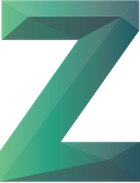Table of Contents
Xender for iOS and MAC Review:
Transfer All type of files in any places at any time without mobile data usage.Need to transfer file between phones or between phone and pc without itune?
Try and experience the fastest all-in-one file transfer and sharing app! Xender can send anything you want, from documents, photos, to videos, in an instant with a few taps. Besides to transfer and share file between iOS devices, Xender also allows to transfer file between iOS and other devices.Forget about tangled data cables, slow Bluetooth, transfer apps that have to use your mobile data and tools that need you to install software on your computer.

Xender for iOS and MAC Features:
Phone to Phone Transfer
● No USB, no internet, no data usage!
● Transfers everything – files, documents, photos, audios, videos!
● Extremely fast – imagine transfer video to friends in seconds!
● Supports group file sharing to up to 4 devices.
● Supports cross-platform file transfer and sharing between iOS and other devices.
Built-in Music Player
Powerful File Manager with a full featured music player. Enjoy songs within the App.
Phone to Computer Transfer
● Connects your phone to computer – even other people’s, anywhere!
● Transfers everything – files, documents, photos, videos!
● No need to install any software on computer.
● Supports off-line mode with high transfer speed and no internet is needed! Send anywhere as you want.
Xender for iOS and MAC Supported Languages
English (main), Arabic, Chinese, German, Hindi, Indonesian, Japanese, Korean, Portuguese, Russian, Spanish.
Stay Connected
Facebook: https://facebook.com/
Twitter: https://twitter.com/
Supported Languages
Support:
What’s New in Latest Version:
Version History
Jan 2, 2022 Version 5.3.1
1. Solve crash problem when deleting audios.
2. Solve the occasional crash problem when transferring files.
3. Solve the crash problem after Authorization failure of albums in certain system version for Mac and IOS .
4. Solve other occasional crash problems.