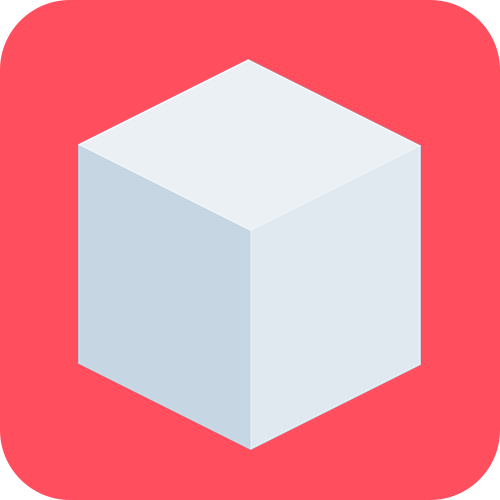Table of Contents
Unc0ver Jailbreak Download for iOS 11- 14.3, iPhone and iPad:
What’s New:
Major stability and reliability improvements to iOS 14 support
About unc0ver
unc0ver is a jailbreak, which means that you can have the freedom to do whatever you would like to do to your iOS device. Allowing you to change what you want and operate within your purview, unc0ver unlocks the true power of your iDevice.
Installation Guide
AltStore
Download AltStore. Use the link for your operating system.
Unzip and move AltStore to your Applications folder.
Launch the AltStore application.
Click on the AltStore icon in the Menu Bar, and then click on the Install Mail Plug-in option.
Open the Mail app, and click on Mail → Preferences in the menu bar.
Open the General tab in mail preferences, click Manage Plug-ins, check AltPlugin, and apply and restart Mail.
Connect your iOS device via USB.
Click AltStore in the menu bar, then go to Install AltStore → (Your iOS Device)
Login with your Apple ID when prompted and click install.
On your iOS device, open Settings → General → Device Management and tap on your Apple ID.
Trust AltStore.
Tap the “Open in AltStore” button located above.
AltStore will now install the app. Wait until it finishes.
Open unc0ver and jailbreak!
Xcode + iOS App Signer
Install Xcode, open it, and agree to the license agreement.
Plug in your iOS device and select it as the build target.
Open Xcode and create a new iOS Application.
Type a name and identifier.
Xcode will complain about the lack of a provisioning profile. Click fix issue.
Sign into an Apple ID when prompted.
Download iOS App Signer
Download the latest version of unc0ver from above.
Open iOS App Signer.
Select the ipa you just downloaded as an input file.
Click start.
Return to Xcode. Go to the menu bar. Click Window → Devices.
Find your device, click the plus, and select the file created by iOS App Signer.
Open unc0ver on your device and jailbreak!
Cydia Impactor
Note: This method requires an Apple developer account.
Download Cydia Impactor for the applicable OS.
Extract the application file, and open it.
Connect your iOS device.
Download the latest version of unc0ver from above.
Drag the IPA file into the Impactor window.
Enter your Apple ID and password (requires developer account). (Note: If you are using two factor authentication, generate an app specific password, and use that here.)
On your iOS device, open Settings → General → Device Management and tap on your Apple ID.
Trust unc0ver.
Open unc0ver and jailbreak!
Extensively Tested
Unc0ver has been extensively tested to ensure it’s a seamless experience on all devices. Unc0ver works on all devices on iOS versions between 11.0 and 14.3. Below you can find a list of all devices that have been specifically tested.
Important Information
unc0ver is designed to be stable and enable freedom from the moment you jailbreak your device. Built-in runtime policy softener allows running code without Apple’s notarization and pervasive restrictions. Proper runtime modifications to iOS kernel modify security features as necessary and result in:
No Extra Security Vulnerabilities
unc0ver preserves security layers designed to protect your personal information and your iOS device by adjusting them as necessary instead of removing them. With this security adjusted on your iOS device, you can run your favorite jailbreak apps and tweaks while still being protected from attackers.
Stability & Battery Life
unc0ver is tirelessly developed and rigorously tested with software stability and battery life in mind. If you’re experiencing issues with stability or battery life, we recommend searching your device for faulty tweaks.
Reconciliation of Services
Services such as iCloud, iMessage, FaceTime, Apple Pay, Visual Voicemail, Weather, and Stocks, have been reconciled and still work on the device.
Future Software Updates
The ability to apply future updates is retained. Modifications to iOS kernel are done in memory. This results in the jailbroken iPhone, iPad, or iPod touch staying operable when a future Apple-supplied iOS update is installed.
iOS Updates
unc0ver Team strongly cautions against installing any iOS software update that breaks unc0ver as you can’t re-jailbreak on versions of iOS that are not supported by unc0ver at that time.
Jailbreak Legality
It is also important to note that iOS jailbreaking is exempt and legal under DMCA. Any installed jailbreak software can be uninstalled by re-jailbreaking with the restore rootfs option to take Apple’s service for an iPhone, iPad, or iPod touch that was previously jailbroken.
Unc0ver IPA Supported Devices:
We have listed the all ipa files for iPhone,iPhone 3G,iPhone 3GS, iPhone 4, iPhone 4S, iPhone 5, iPhone 5c, iPhone 5s, iPhone 6, iPhone 6 Plus, iPhone 6s, iPhone 6s Plus,
iPhone SE (1st generation), iPhone 7, iPhone 7 Plus, iPhone 8, iPhone 8 Plus, iPhone X, iPhone XR, iPhone XS, iPhone XS Max, iPhone 11, iPhone 11 Pro, iPhone 11 Pro Max, iPhone SE (2nd generation), iPhone 12 mini, iPhone 12, iPhone 12 Pro, iPhone 12 Pro Max, iPhone 13 mini, iPhone 13, iPhone 13 Pro, iPhone 13 Pro Max, iPhone SE (3rd generation). Can download and install this application for free. iPad Air 2, iPad Air, iPad Mini 3, iPad Mini 2, iPad Mini, iPod Touch
iOS Versions iOS 14, iOS 13.1, iOS 13 Beta, iOS 12, iOS 12 Beta, iOS 11, iOS 11.0, iOS 11.0.2, iOS 11.0.3, iOS 11.1, iOS 11.1.1, iOS 11.1.2, iOS 11.2, iOS 11.2.1, iOS 11.2.2, iOS 11.2.5, iOS 11.2.6, iOS 11.3, iOS 11.3.1, iOS 10, iOS 10.0, iOS 10.0.1, iOS 10.0.2, iOS 10.0.3, iOS 10.1, iOS 10.1.1, iOS 10.2, iOS 10.2.1, iOS 10.3, iOS 10.3.1, iOS 10.3.2, iOS 10.3.2, iOS 9, iOS 9.0, iOS 9.0.1, iOS 9.0.2, iOS 9.1, iOS 9.2, iOS 9.2.1, iOS 9.3, iOS 9.3.1, iOS 9.3.2, iOS 9.3.3, iOS 9.3.4, iOS 9.3.5, iOS 8, iOS 8.0, iOS 8.0.1, iOS 8.0.2, iOS 8.1, iOS 8.1.1, iOS 8.1.2, iOS 8.1.3, iOS 8.2, iOS 8.3, iOS 8.4, iOS 8.4.1, iOS 7.0, iOS 7.0.1, iOS 7.0.2, iOS 7.0.3, iOS 7.0.4, iOS 7.0.5, iOS 7.0.6, iOS 7.1, iOS 7.1.1, iOS 7.1.2.